
Technology has made it harder to keep our kids safe.
- 69% of kids increased screen time during pandemic
- 73% of kids say cyber bullying has happened to them
- 68% of children that have gone through online harassment have experienced mental health issues.
- 94% of Educators don’t feel confident teaching digital literacy / internet safety age-appropriately, and even if they did they don’t have the time to build everything they need.
Supporting homeschool educators in a digital world
We know as homeschoolers, you’re also parents trying to keep up in the age of digital parenting, you’re not alone. We believe that ensuring children are safe online is a team effort.
.png?width=600&height=600&name=Homeschool%20Internet%20Safety%20Teaching%20Resources%20(7).png)
Helping parents sleep better at night.
The ever-changing landscape of technology has created a heavy burden for parents. Setting digital boundaries has never been harder. 60% of parents feel they have no choice but to allow more screen time. As parents ourselves, we get it!
Our resources guide you through how to tackle hard-to-teach topics such as:
How to make a strong password.
What is personal information and the importance of keeping it safe.
Cyberbullying and the importance of being a good digital citizen.
Safe online friendships - not everyone online is who they say they are.
.png?width=600&height=600&name=Homeschool%20Internet%20Safety%20Teaching%20Resources%20(8).png)

What to expect
When you sign up, you’ll begin to navigate the world of cyber safety through our dashboard: designed to streamline your educational experience. Here you’ll access all of our in class resources, professional development tools, and a customized planner to help you figure out what content to teach and when!
Topics Covered:
- Password Protection
- Personal Information
- Trusted Adults
- Digital Citizenship
- Online Communities
- Smart Online Decisions
- Safe Online Friendships
- Device Camera Safety
- Phishing & Scams
- Cyber Criminals
- Media Literacy
- Cyber Stalkers
- Password Protection
- Inappropriate Content
- Sharing & Engaging Online
- Identify Trusted Adults
- Social Engineering
- Viruses
- Clickbait
- Identity Theft
- Consent
Curriculum Alignment:
- Florida Health Education Curriculum
- Florida Computer Science Curriculum
- Washington Health Education Curriculum
- Washington Computer Science Curriculum
- Virginia Computer Science Curriculum
- Virginia Health Education Curriculum
- SHAPE Federal Curriculum
- ISTE and curriculums from all 50 states and the District of Columbia.
Grades:
- Kindergarten to 8th Grade
Examples
Unit Plans
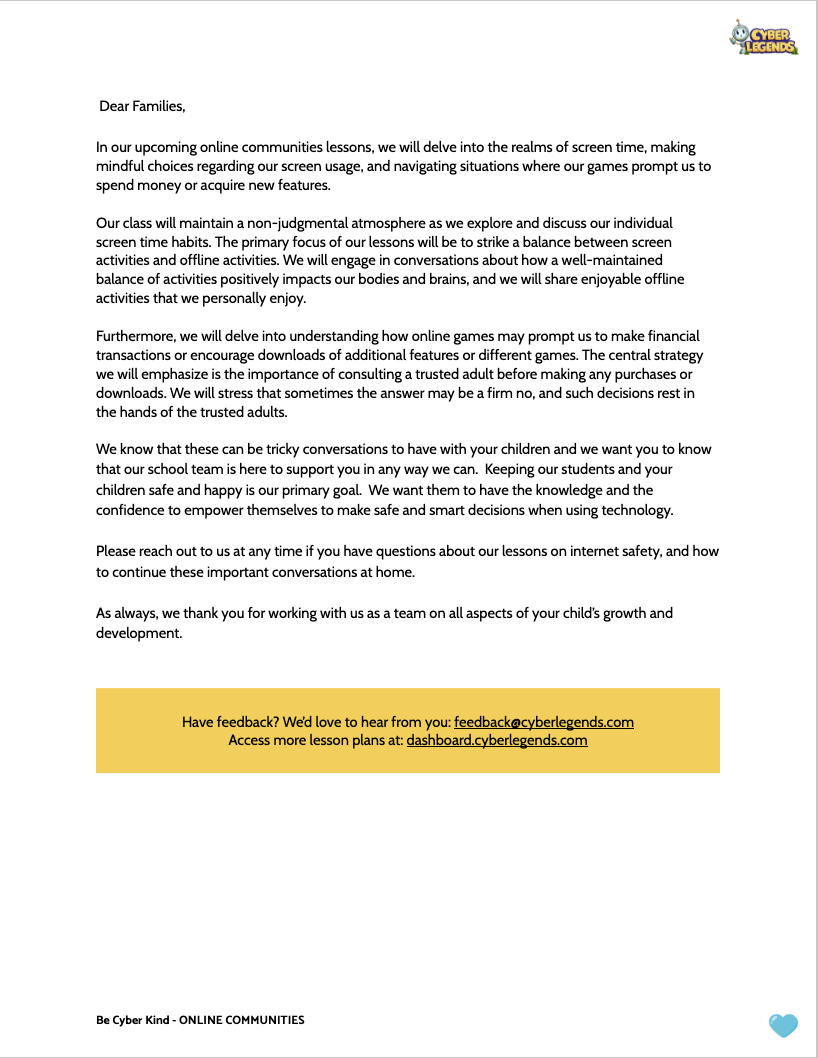
Lesson Plans
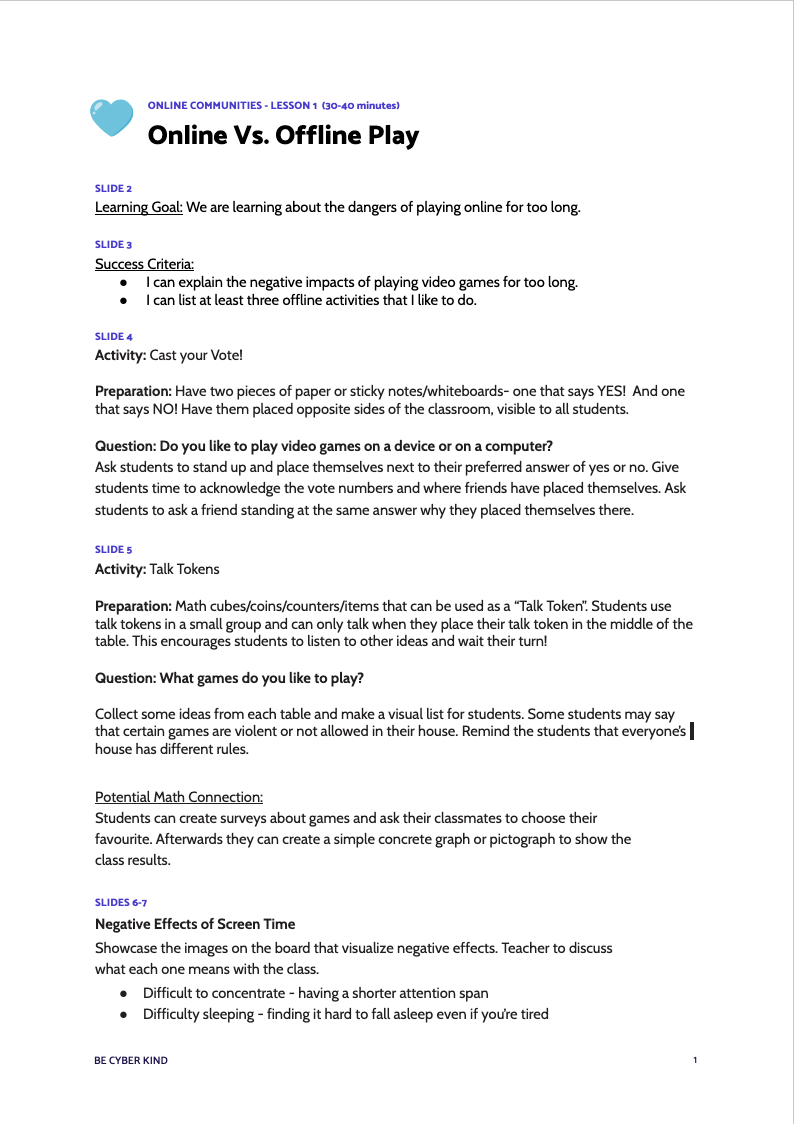
Presentations


Planners
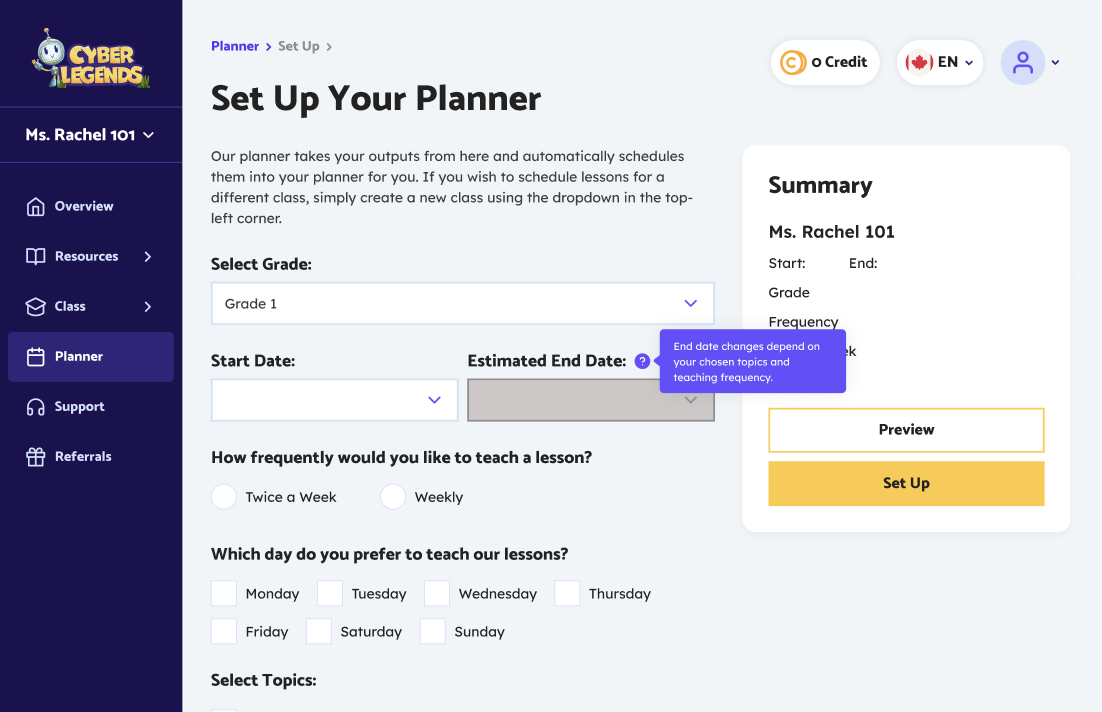
Worksheets

Assessment Tools

Teaching Resources
(Dashboard Overview)
“At a time of great change and disruption to the global economy, it is critically important that we better educate and safeguard our students. This investment will strengthen digital fluency, improve safety, and enhance Ontario's teachers skills and confidence as they educate kids on digital fluency and [bring cyber] safety into their classrooms.”
Hon. Stephen Lecce
Ontario Minister of Education
%20(4)-1.png?width=343&height=182&name=full-logo%20(1)%20(4)-1.png)

